Armenian Keyboard Layouts
Introduction
These free keyboard layouts for iOS (iPad, iPod, iPhone) and macOS make it easy to type in the Armenian language.
1. Every letter and punctuation mark is directly accessible. (For numeric characters, one must use the numeric keypad or use another keyboard mapping.)
2. The arrangement is phonetic and resembles the English QWERTY layout. Anyone who touch types in English and is familiar with Armenian phonology will be able to touch type within a few minutes.
Design choices
շ is near the s and on the 2
է is near the e
ռ is near the r
ֆ is near the f and on the 5 (f)
ժ is near the j
ք is near the k
ղ (the glottal l) is near the l
օ is near the o
Download for iOS
1. Go to the AppStore and install Unicode Pad Pro on your iOS device. Pay the $4.99. It is totally worth the price. Respect to Mr. Ziga Kranjec for his fantastic work.
2. Download the Armenian keyboard from within the app or from here (this one is a later version): Armenian RT.UnicodeMapsKeyboard (2K file)
3. Go to the Settings app > General > Keyboard > Keyboards > Add New Keyboard... > Unicode Pro (under “Third-Party Keyboards”) > Edit > (drag your keyboard into the desired position).
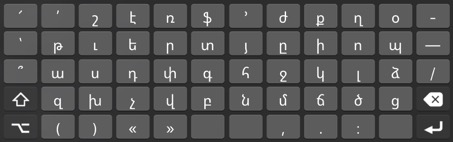
Armenian RT Keyboard layout for iOS (Click to see shift+opt layouts)
Download for macOS
1. Download this file: Armenian-RT.dmg (40 KB Mac OS X disk image)
2. Follow these instructions on how to install and use.
3. The following four layouts are included.
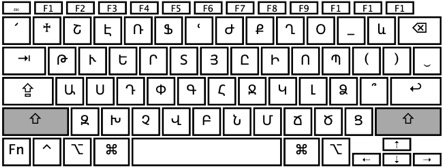
Armenian RT Keyboard layout for macOS
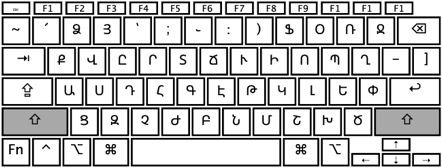
Armenian Olympia Keyboard layout for macOS
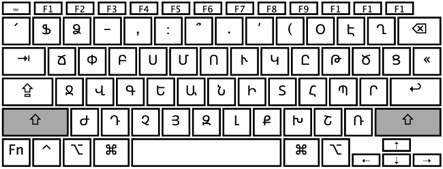
Armenian NLS Keyboard for macOS
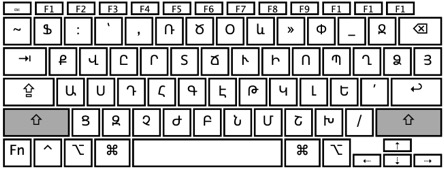
(New) Armenian LFC Keyboard for macOS
Introduction
These free keyboard layouts for iOS (iPad, iPod, iPhone) and macOS make it easy to type in the Armenian language.
1. Every letter and punctuation mark is directly accessible. (For numeric characters, one must use the numeric keypad or use another keyboard mapping.)
2. The arrangement is phonetic and resembles the English QWERTY layout. Anyone who touch types in English and is familiar with Armenian phonology will be able to touch type within a few minutes.
Design choices
շ is near the s and on the 2
է is near the e
ռ is near the r
ֆ is near the f and on the 5 (f)
ժ is near the j
ք is near the k
ղ (the glottal l) is near the l
օ is near the o
Download for iOS
1. Go to the AppStore and install Unicode Pad Pro on your iOS device. Pay the $4.99. It is totally worth the price. Respect to Mr. Ziga Kranjec for his fantastic work.
2. Download the Armenian keyboard from within the app or from here (this one is a later version): Armenian RT.UnicodeMapsKeyboard (2K file)
3. Go to the Settings app > General > Keyboard > Keyboards > Add New Keyboard... > Unicode Pro (under “Third-Party Keyboards”) > Edit > (drag your keyboard into the desired position).
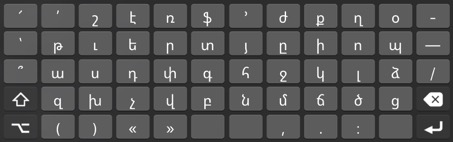
Armenian RT Keyboard layout for iOS (Click to see shift+opt layouts)
Download for macOS
1. Download this file: Armenian-RT.dmg (40 KB Mac OS X disk image)
2. Follow these instructions on how to install and use.
3. The following four layouts are included.
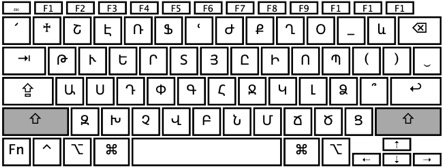
Armenian RT Keyboard layout for macOS
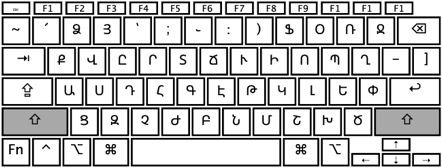
Armenian Olympia Keyboard layout for macOS
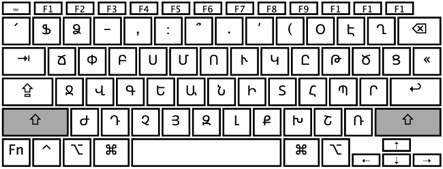
Armenian NLS Keyboard for macOS
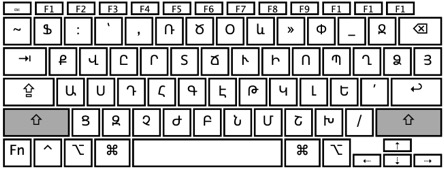
(New) Armenian LFC Keyboard for macOS